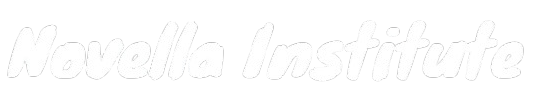novellainstitute.com – In today’s tech-driven world, there’s an app for just about everything, including travel. From booking flights to navigating a new city, travel apps and tools can make your journey smoother, more enjoyable, and even more affordable. Here’s a guide to the best travel apps and tools, along with useful tips and hacks to help you make the most of them during your next adventure.
1. Flight Booking Apps: Save Time and Money
Best Apps:
- Skyscanner
- Google Flights
- Momondo
- Hopper
Tips and Hacks:
- Use Flexible Dates: Both Skyscanner and Google Flights allow you to search for the cheapest flights by adjusting your travel dates. If you’re flexible, you can save a lot of money by choosing days with lower fares.
- Set Fare Alerts: Most flight apps let you set price alerts for specific routes. By doing this, you’ll get notifications when fares drop or rise, so you can book at the best time.
- Explore “Everywhere”: If you’re flexible about where to go, use the “Everywhere” search feature (Skyscanner’s, for example) to find the cheapest destinations based on your departure city.
2. Accommodation Booking Apps: Find Your Perfect Stay
Best Apps:
- Booking.com
- Airbnb
- Agoda
- Hotels.com
Tips and Hacks:
- Use Filters: Take full advantage of filtering tools. Whether you’re looking for pet-friendly places, pool access, or specific amenities, filters help narrow down the choices.
- Check Reviews Carefully: Apps like Airbnb and Booking.com have review systems, but don’t just look at ratings—read the reviews. This can help you avoid misleading pictures or poor service.
- Use Price Alerts: Just like with flights, setting up price alerts for accommodations can help you book when prices are at their lowest.
Bonus Tip: If you’re booking on Airbnb, try messaging hosts directly to ask for discounts, especially if you’re booking a longer stay.
3. Navigation Apps: Get Around Like a Local
Best Apps:
- Google Maps
- Citymapper
- Waze
- Maps.me (Offline Maps)
Tips and Hacks:
- Offline Maps: Google Maps allows you to download maps for offline use. This is a life-saver if you’re traveling internationally and don’t want to rely on expensive data.
- Public Transport Navigation: If you’re in a major city, Citymapper is the go-to app for public transport. It provides real-time updates, walking directions, and even bike share availability.
- Avoid Traffic: Waze uses real-time data from other users to help you avoid traffic and road closures. If you’re driving, this can save a ton of time.
- Use Street View: For places you’re unfamiliar with, Google Street View can help you virtually explore the area before you get there, so you’re not caught off guard.
4. Language Translation Apps: Break the Language Barrier
Best Apps:
- Google Translate
- Duolingo
- iTranslate
Tips and Hacks:
- Offline Translation: Google Translate lets you download languages and translate them offline. This is especially useful if you’re traveling to remote areas or countries with poor internet service.
- Real-Time Translation: Some apps, like iTranslate, offer real-time speech translation, making it easier to converse with locals without struggling with language barriers.
- Use Camera Mode for Signs: Google Translate’s camera mode lets you translate text in images or signs instantly. Just point your camera at a sign, menu, or billboard to understand the language.
5. Currency Converter Apps: Never Overpay Again
Best Apps:
- XE Currency
- Revolut
- Currency Converter Plus
Tips and Hacks:
- Stay Updated on Exchange Rates: Currency exchange rates fluctuate, so apps like XE Currency provide real-time conversions to help you track the best rates.
- Avoid Airport Currency Exchange: Use your XE Currency app to compare the exchange rate at a local ATM or bank to avoid high commission fees at airports.
- Prepaid Travel Cards: Revolut offers multi-currency accounts and cards with no foreign exchange fees. You can load money onto it in your home currency and convert it to local currency with excellent rates.
6. Packing and Organizing Apps: Stress-Free Travel Preparation
Best Apps:
- PackPoint
- TripIt
- Google Keep
Tips and Hacks:
- Pack Smart: PackPoint generates a packing list based on your trip details—weather, activities, and duration. It ensures you don’t forget anything essential.
- Itinerary Management: TripIt automatically imports and organizes your travel itinerary. It syncs flight, hotel, and car rental details and stores them in one place, so you don’t need to hunt for confirmation emails.
- Note-taking: Google Keep is perfect for making lists of things to do, organizing travel documents, or simply jotting down restaurant recommendations you receive while on the go.
7. Travel Budgeting Apps: Stay on Track Financially
Best Apps:
- Trail Wallet
- Expensify
- Mint
Tips and Hacks:
- Track Your Expenses: Trail Wallet helps you log daily expenses and stay within your budget. It’s great for tracking everything from meals to transport costs.
- Use Multi-currency: If you’re traveling internationally, Trail Wallet lets you set multiple currencies to track your spending in each country.
- Sync Your Credit Cards: Mint automatically syncs your bank accounts and credit cards, giving you a real-time overview of your spending. It helps you avoid surprise overspending.
8. Health and Safety Apps: Travel with Peace of Mind
Best Apps:
- Travel Health Pro
- Smart Traveler
- First Aid by Red Cross
Tips and Hacks:
- Emergency Info: Download Smart Traveler for up-to-date travel advisories, embassy contact information, and health alerts for your destination.
- Know What to Do in Emergencies: First Aid by Red Cross provides step-by-step instructions for handling medical emergencies, from CPR to burns.
- Stay Healthy: Travel Health Pro gives you important vaccination and health info for the country you’re visiting, helping you stay on top of your health needs.
9. Entertainment Apps: Keep Busy During Long Journeys
Best Apps:
- Spotify
- Audible
- Netflix
Tips and Hacks:
- Download Content for Offline Use: Many entertainment apps like Spotify, Audible, and Netflix allow you to download your favorite playlists, books, and shows for offline listening or viewing.
- Use Audiobooks for Long Journeys: Listening to audiobooks on Audible is a great way to pass time on long flights or road trips, without relying on Wi-Fi.
- Create Playlists for Travel: Use Spotify to create travel-themed playlists for your trip, whether you want relaxing music or upbeat tunes to get you through a long journey.
Final Thoughts: Maximize Your Travel Experience with the Right Apps
By incorporating these apps and tools into your travel routine, you can save time, reduce stress, and make your journey more enjoyable. From booking flights and accommodations to staying organized and connected on the go, the right travel apps can transform how you experience the world.
Be sure to experiment with the features and explore new apps as technology continues to evolve. With the right digital tools in your pocket, you’ll be ready for anything your adventure throws at you!